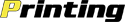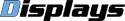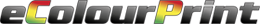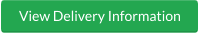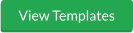21 Huge Business Card Mistakes You Must Avoid
Business cards – when designed and used correctly – can be a great marketing tool. Used by businesses and professionals to advertise their products or services, they can help to generate custom and clients.
Unfortunately, many people don't get the full potential benefit of handing out their cards because they commit simple business card mistakes.
In fact, there's a good chance that your business cards are costing you business because of at least one of the following issues.
But don't worry! We've rounded up 21 of the biggest business card mistakes and provided you with some easy solutions. So when it's time to re-design your cards, you'll be ready to create a killer version.
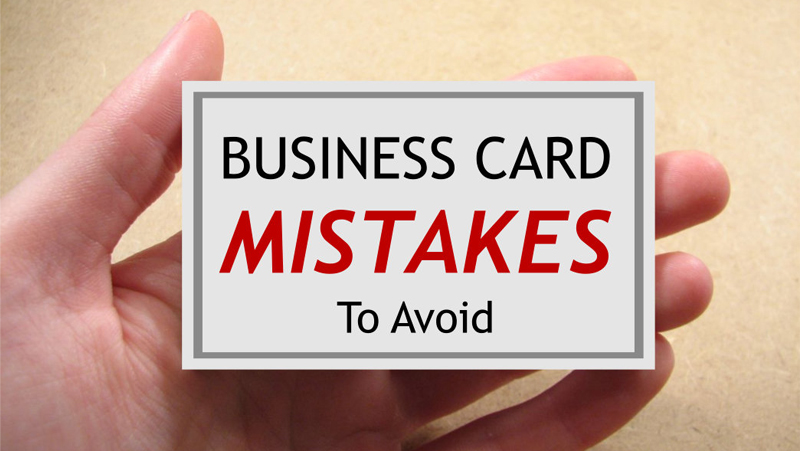
Image used and adapted under Creative Commons License 4.0. Image credit: Lenore Edman.
Let's dive straight in and take a look at the most common business card errors, and how to fix them...
1. Too much information
Problem: Business cards are only small, so the space is limited. Of course it's important to include as much information as you can, but if you cram too much in, the card will look cluttered and will be hard to read.
Solution: Include only essential information, such as your name, job role or position in the company, contact telephone number, email address and website address. You may also want to include a postal address if relevant.
2. Not enough information
Problem: Minimalist designs might look good, but they're pointless if people can't find your contact details or information about what your brand is offering.
Solution: Don't sacrifice content in the name of design. It's fine to keep it minimal, but make sure you include vital information and contact details.
3. Font size is too small
Problem: Business cards don't allow for much space, but any text needs to be easy to read. If it's too small, people won't bother. Don't forget that some people struggle to read smaller copy.
Solution: Consider removing unnecessary text to make the more important copy bigger and stand out more.
4. Inconsistent design
Problem: Brand image is important, so your business card should match your branding. If your card doesn't match your other branded materials, it can create confusion in potential customers and make them unlikely to use you.
Solution: Design your business cards with the same colour schemes, logos and fonts as you use on your website and other marketing materials.
5. Font colour is too light
Problem: Although your branding may contain light colours, try not to use them in your text. Lightly coloured fonts can be hard to read on smaller cards, and if people can't read your information, the card is pointless.
Solution: Use dark coloured text on a light background to ensure it's easy to read.
6. No contact details
Problem: If people are interested, how can they get in touch if you don't include your details? It should be obvious how you can be contacted.
Solution: Make it easy for people to contact you by including several methods of contact, such as email address, telephone number and postal address.
7. No brand promise
Problem: Failing to include your company's tagline or brand promise can mean that people don't know exactly what you're offering, meaning you miss out on potential custom and revenue.
Solution: Include your company's tagline or a sentence explaining what you offer and how you can help people.
8. Not using the reverse
Problem: Space is at a premium on small business cards, and although it's nice to get all of your information on one side, sometimes it's just not possible.
Solution: Include some details or information on the reverse of your card to make full use of the space.
9. Poor quality paper
Problem: First impressions are everything. If the business card is printed on poor quality paper, people will notice.
Solution: Invest in a thicker, higher quality paper for your business cards. It might cost a little extra, but it's a worthwhile investment to impress people immediately.
10. Oversized cards
Problem: Cards that are oversized will be too bulky. People want to put them in a wallet or purse until they need them, so if they don't fit, they're more likely to bin them.
Solution: Stick to standard to the standard size dimensions, which in the UK are usually 85mm by 55mm. If you need them to be bigger, consider folded cards.
11. Using glossy paper
Problem: It might look nice if you use glossy paper on your business cards, but there are a couple of issues. First, people can't write notes on them. And secondly, they can be hard to read when light bounces of them.
Solution: Use a matt finish paper that will allow people to easily read the information on the card, and make notes if they wish.
12. Too much white space
Problem: It's Always good to leave a border around your cards to ensure nothing is lost in the printing and cutting process. But space is at premium, so don't leave too much empty; you'll need to include plenty of information on the card.
Solution: Leave just a small white border around the edges of the card and take advantage of the little space you have by including your essential information.
13. Using unusual shapes
Problem: A card that isn't the typical rectangular shape may be memorable – but is it convenient? It might not fit into a wallet or bag properly, and therefore might be disposed of quicker than a traditional card.
Solution: Don't compromise functionality for design. Use a standard rectangular design and stick to it – there are plenty of ways to be creative without changing the shape!
14. Too boring
Problem: On the other hand, a card that is too plain or bland will be boring and forgettable. You need it to be memorable enough that people remember you and want to contact you.
Solution: Use a splash of colour or an attractive design to make the card interesting, appealing and memorable.
15. Poor spelling and grammar
Problem: People don't like bad spelling and grammar. In fact, a study showed that 59% of people in Britain wouldn't use a company with poor grammar or spelling in its marketing materials. Bad spelling and grammar is one of the biggest business card mistakes you can make.
Solution: Use a proofreader to check over your text before you send to print. It can be someone in your company, or a freelancer - just make sure you get the text checked first!
16. Pixelated design
Problem: Pixelated images or designs on a business card look cheap and unprofessional. Handing such a card out is a poor representation of your business or company.
Solution: Use high resolution images and scale them down, instead of enlarging small images which results in loss of quality.
17. Trying to be too clever
Problem: Modern business card features such as QR codes can be a great way to combine your online and offline marketing. But they're no use if people don't understand them or know what they're for.
Solution: If you want to use QR codes or scannable features, give people a clear direction on what to do. For example: “Scan with a QR reader to visit our site.”
18. Forgetting your cards
Problem: Once you've got your business cards printed, it's no use if they're left at home or on your desk. You need to be able to give them to your prospective clients and customers.
Solution: Keep a supply in your wallet, bag or briefcase and consider a business card holder to keep them together and easily accessible.
19. Giving them out too early
Problem: People don't want a card thrust in their face within seconds of meeting you, whether it's the first time or they're already an acquaintance. It's a sure fire way to annoy people and they'll probably bin your card immediately after your meeting.
Solution: Wait until the conversation has progressed to a point where it fits to offer your card, and never force it on them.
20. Not swapping cards
Problem: When you give out a card, it's always polite to ask for one in return. That way, your prospect will know you're interested in working with them, and it also gives you the necessary contact details to follow up on the lead if you don't hear back. If you don't ask for one back, you might be losing out on a valuable working relationship.
Solution: Make your business cards a two-way thing and ask for one back when you give yours out.
21. Not including your personal position
Problem: People need to know what job you do and the service you offer. Don't forget, businesspeople likely receive more than just your business card from their meetings. It's no use giving them a card with just your name; how will they remember who you are?
Solution: Include your job role or your position in company alongside your name and contact details so that there is no doubt who you are and what you do.
Which business card mistakes are you making?
Take a look at your current business card. Which of the above mistakes are you making?
It's harder than you might imagine to create a business card that looks great and offers value to whoever you give it to. But by following the solutions outlined in this guide, you can be sure that you'll avoid the biggest business card mistakes and boost the effectiveness of handing out your card.
on all orders
Emailed Proof
Company
up to 80% Faster