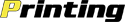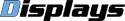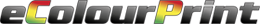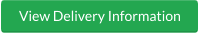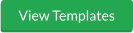How Font And Typeface Affects The Success Of Your Printed Materials
When it comes to printing a leaflet, brochure, business cards or any other form of stationery, there are a number of considerations. These can include layout and design, the copy used on the document, colour schemes and imagery.
But what about the text itself? And how can you make it stand out from the crowd?

Depending on the message you are trying to deliver, you may need to include just a few lines of copy, or in some cases a great deal more. But no matter how much text is present, you should ensure that you use a nice font and typeface so that the document is easily readable.
How many times have you picked up a brochure or leaflet and struggled to read the text on it? It might be too small, poorly spaced or written in an inappropriate font that leaves it difficult to read. The chances are that you've probably discarded such material and given up on trying to read the message...
Don't let that happen to your own marketing creatives, brochures and leaflets. Don't give customers or prospects an excuse to ignore your work.
So, with that in mind, what should you think about when choosing fonts and typefaces for your printed leaflets and flyers?
Serif Or Sans Serif?
The first consideration is whether you use serif or sans serif fonts on your printed works. But before you decide, do you know the difference between serif and sans serif?
- What is a serif typeface? A serif font is a more traditional typeface, with letters which are finished with small lines (serifs) on the edges and ends.
- What is a sans serif typeface? On the other hand, a sans serif face is a much simpler structure, without the lines at the end of each letter. In fact, the word “sans” is French for “without”.
The image below shows the differences between Times New Roman, a serif font, and Arial, a sans serif font.

Is a sans serif or a serif font easier to read? It is widely accepted that in most cases, serif typefaces are easier to read in print, while the more modern and clean cut sans serif typefaces are more legible on computer screens.
This is because the serifs help our eyes to natural flow across the words on a page, allowing us to identify each letter more quickly and easily. Meanwhile, computer screens have a lower resolution than printed text, which means that serif faces can be more difficult to read. In order to combat this, a sans serif typeface should be used to simplify the page and improve readability.
Despite this, there is still place for sans serif type in printed materials. Sans serif fonts are typically used for providing emphasis and attracting attention, so can be a useful tool in your leaflets or brochures. For example, a sans serif headline or quote in your document can really stand out.
Another reason for using a sans serif typeface is when your target audience is children. If you are producing a poster aimed at younger people, using a sans serif font is best because the lettering is a simpler shape which makes it more easily recognisable to children. This is a reason why sans serif is much better for children who are learning to read.
Formatting
Another consideration to make about your leaflet, flyer or brochure text is the way it is formatted. Text formatting can be one of the simplest but most powerful weapons in your arsenal when it comes to attracting attention and converting a reader.
Larger blocks of text may be more difficult to read, so you should ensure that there is sufficient space between the lines so that it doesn't put readers off. You might also take a look at the way the copy is aligned on the page; is it better centred, aligned to the left or right, or justified?
You can also pick out important points in the copy with the use of bold and italics, or by underlining key ideas. This can make the text in question stand out and become more memorable to your audience. In some cases, perhaps in a headline or sub header, BLOCK CAPITALS may also reinforce an important point, though this should be used sparingly in order to have the best impact.
Font
Of course, once you've designed the leaflet or brochure, you need to decide on the fonts that you'll use to get your message across. But with so many fonts to choose from, how do you select the best one for the job?
It might be worth testing several different fonts in your design to see which works best. The key is that the text needs to be easily readable, as well as attracting the reader's eye where necessary. You could use a bold or arresting font in a headline to grab attention, with a more subtle font underneath to allow easy reading of any further details.
Whilst you might wish to vary the fonts used in the brochure or leaflet, try not to go overboard; using too many can make the design seem cluttered and just thrown together recklessly. It's probably best to stick to three or fewer font styles.
There are many novelty style fonts that can be used for added effect, and these can sometimes be a useful trick in creating a visually appealing and successful design. However, using these too often can be detrimental to your efforts by quickly becoming unremarkable and losing their power.
Text Colour
Got your font and typeface ready to go? What about colour?
As well as the design of your document, the colour of the text can be used to your advantage. Different colours are useful in a range of different ways, stimulating emotional and psychological responses in your audience.
In many cases, the most effective way for your text to stand out is by using a black or very dark font on a light background. This makes the copy easy to read and legible. Generally, light coloured text on a dark background is much more difficult to read, particularly at smaller sizes.
The use of colour has long been used to provoke responses in people. The nature and purpose of your leaflet, flyer or brochure will often dictate the colour of text that you use.
For example, red is an extremely arresting and eye-catching colour, which may help to attract attention. But red is a colour of warning, and so may be best used in materials that are educating or advising of a threat, danger or hazard. Yellow is also a colour of caution, so red text on a yellow background can be of great effect when producing a work of this kind.
The reason for producing a poster, leaflet or flyer is usually to encourage people to respond. Whether it's through people purchasing a product or signing up to a service, you'll probably be looking to see some return on your investment. In these scenarios, using green text may be beneficial.
While the red and yellow (or amber) of traffic lights indicates danger and caution, forcing you to stop, green means go. This theme is subconsciously embedded in our minds. A green colour is one that can often motivate people to act and to carry out your call to action.
Again, colour should be used sparingly to provide maximum impact. And also consider the place where your audience will see the work. If it's to be read in another country, take the time to study that country's culture. In many places, colours carry strong meanings which are different to British values. Be careful not to offend or send the wrong message when using coloured text.
Conclusion
Whilst the design and imagery used in your printed communications are of massive importance to their success, it's also hugely important to remember font and typeface. What might seem like a small factor in the overall scheme of things can actually make or break your flyer, brochure or leaflet.
Following these tips can help to ensure that you make the appropriate choices for your target audience and reap the benefits. What are your favourite fonts or typefaces for your printed leaflets, brochures, posters and flyers?
on all orders
Emailed Proof
Company
up to 80% Faster